Download and watch the webinars hosted by Wasim Younis. SimSolid is the game-changing simulation technology for designers, engineers, and analysts. It eliminates geometry preparation and meshing: the two most time-consuming, expertise-extensive and error-prone tasks performed in a conventional structural simulation.
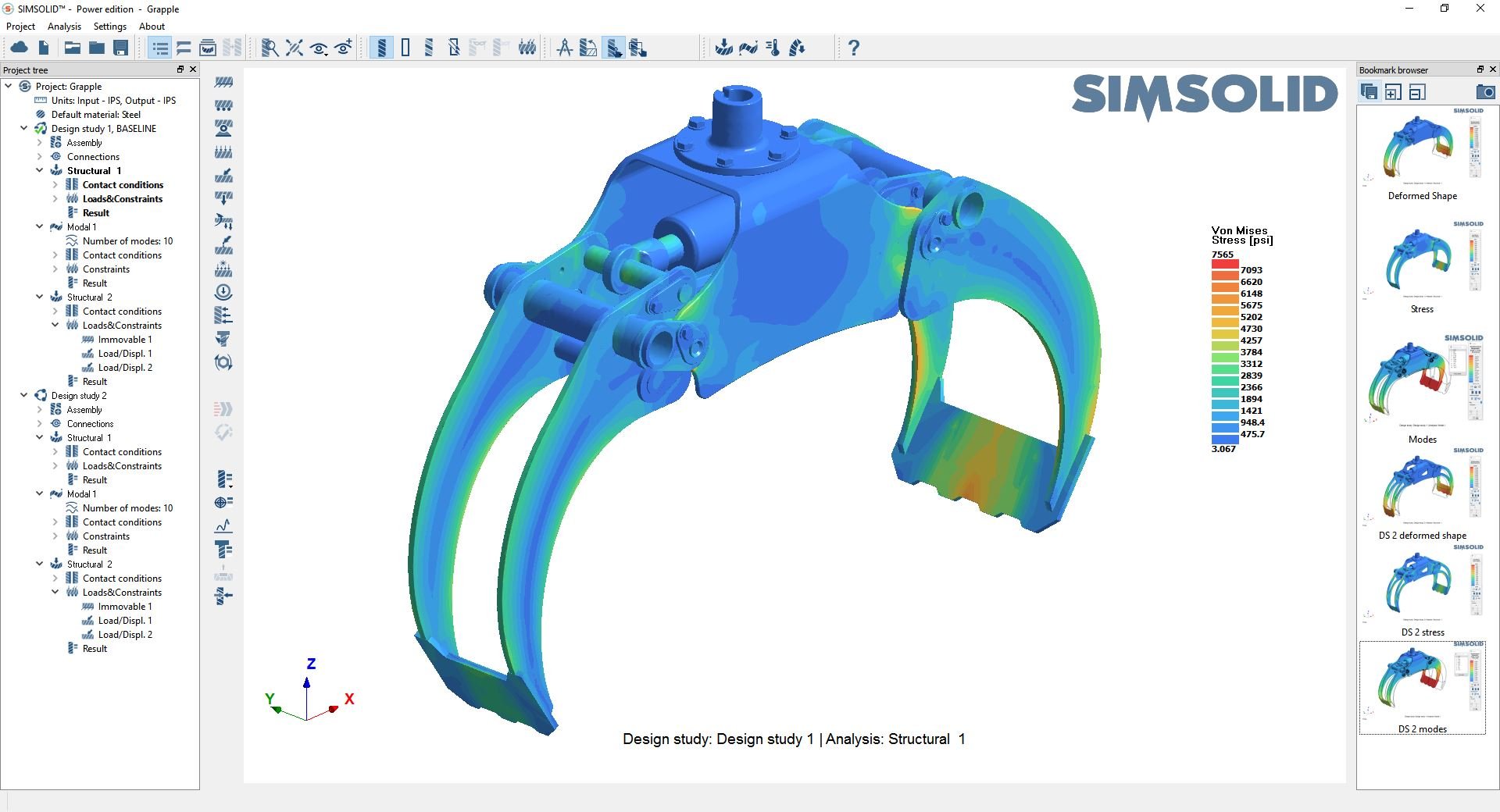
The aim of this session is to introduce you to SimSolid and how it can potentially make our life easier.
To this date most CAD embedded simulation solutions require some form of geometry simplification to enable the mesh convergence process. SimSolid on the other hand works directly on the geometry and requires no simplification and no meshing. If this is hard to belief well, you are not the only one. SimSolid does have this impact as I was also paranoid on how is this all possible when most of us have been brought with the importance of meshing on the stress results. Join me to find out how SimSolid can make our life so much easier.
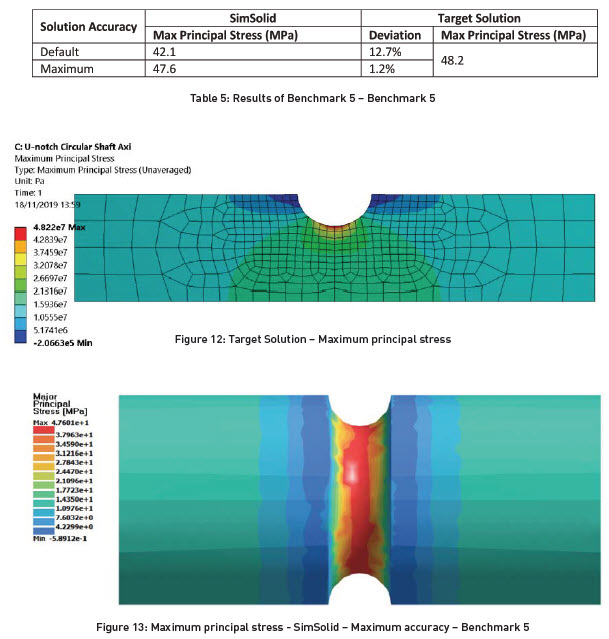
In this session I will take various benchmark examples to demonstrate the accuracy of SimSolid against, Inventor Nastran, Hand Calculations and NAFEMS standard cases
As SimSolid does not use the traditional mesh convergence process, of which we are all familiar with, this raises the most common question “How can I believe the results?”. This is a particularly normal reaction as we cannot visually see the mesh elements and the elements being refined in the area of interest leading to the next question “Has the stress result converged?”.
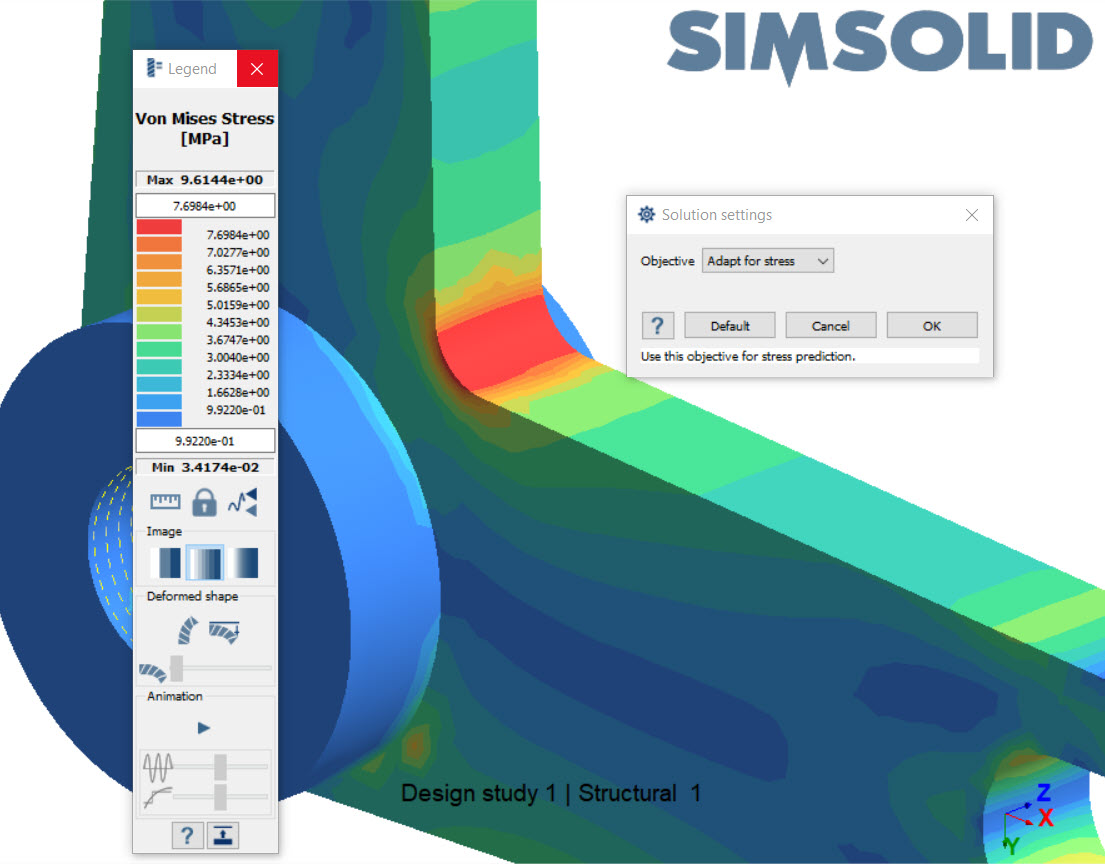
The goal of this session is to demonstrate the difference between traditional solutions and SimSolid workflows.
In my professional working life, I have come across many solutions including Ansys Workbench, MSC, Algor, Plassotech and Inventor Nastran. All these products have one thing in common and that is they all require meshing and mesh convergence. In this session I will compare Inventor Nastran and SimSolid workflows using various examples. This will give you an idea of speed of obtaining accurate results between old and new school of thought.
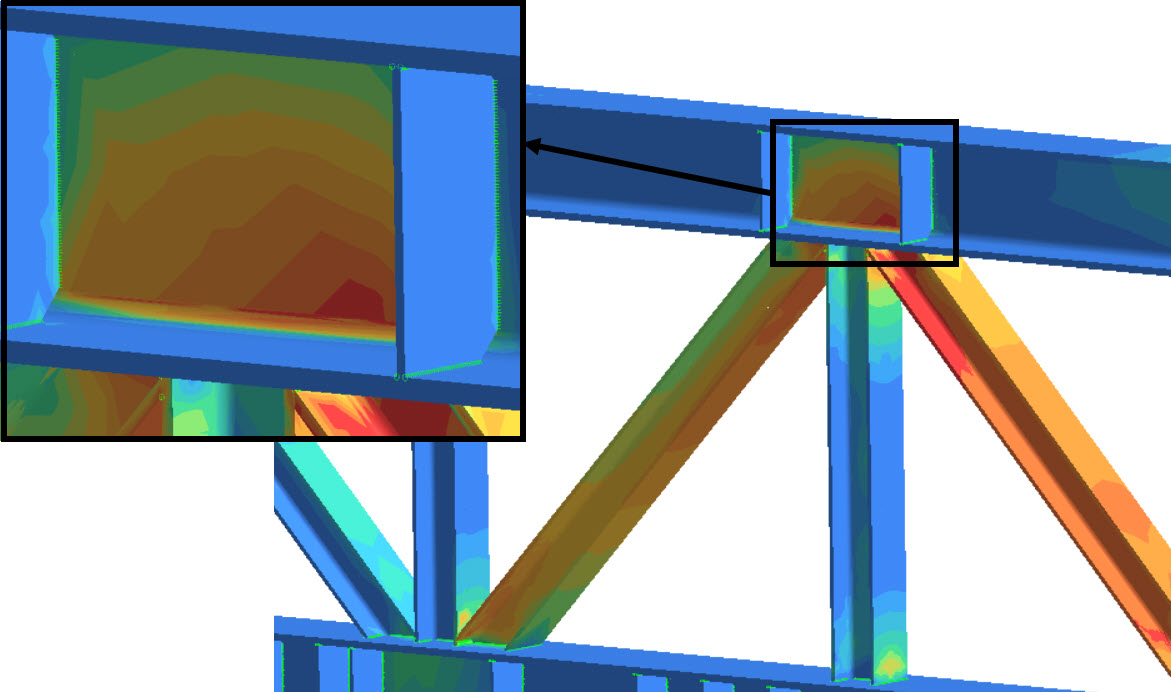
The aim of this session is to demonstrate the workflow in defining weld contacts and analysing fabricated structures.
Usually when we are analysing welded structures, we don’t tend to model welds within our CAD geometry. This is mainly due to the fact it takes time and can be tedious especially for large models and assemblies. It is also best practice to treat such structures as thin as they typically have a thickness to length ratio greater than 100. Most CAD embedded solutions, like Inventor Nastran, can convert thin structures to surfaces (shell elements) automatically. These methods usually create gaps where the welds are positioned. Furthermore, a single contact is created between parts (at the gap area) whereas, in reality there will be a weld on either side of the plate to be connected to another. In these situations, it become imperative on how you interpret welded structure results.
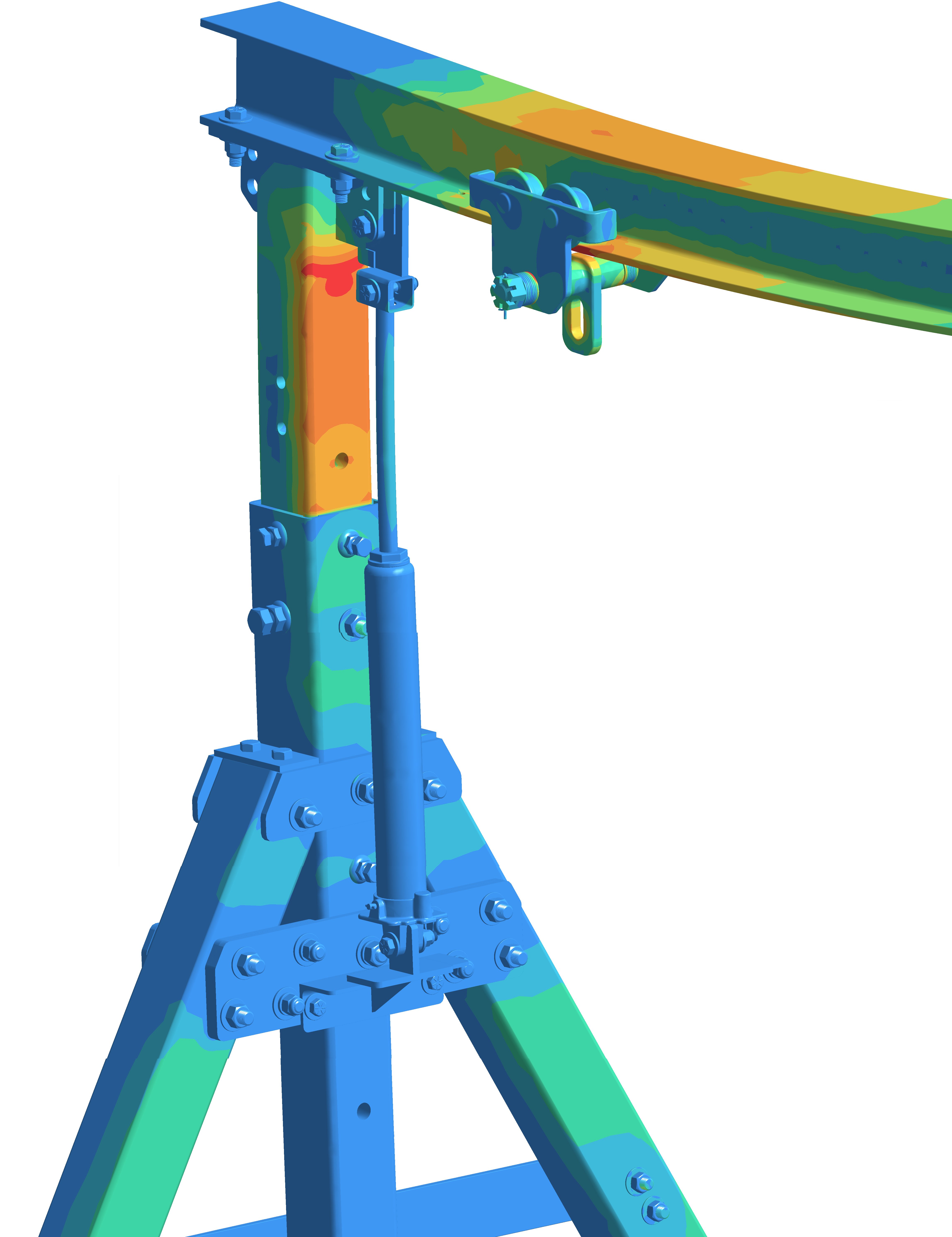
This session will demonstrate how SimSolid automatically creates bolted connections making the whole process of analysing bolted assemblies a pleasure
On many occasions during my Inventor Stress and Inventor Nastran training courses I have been asked ‘Can we use bolted connections already created in Inventor?’ My answer has always been unfortunately NO. Inventor Nastran uses the classical method by representing the bolt with a beam element. However, setting up bolted connections within Inventor Nastran relies on selecting faces that are in contact with the bolt head and nut. Meaning the need to split faces within Inventor and this process is very time consuming. This normally in extreme cases yields to just using the bonded contact between the plates normally held by bolts.
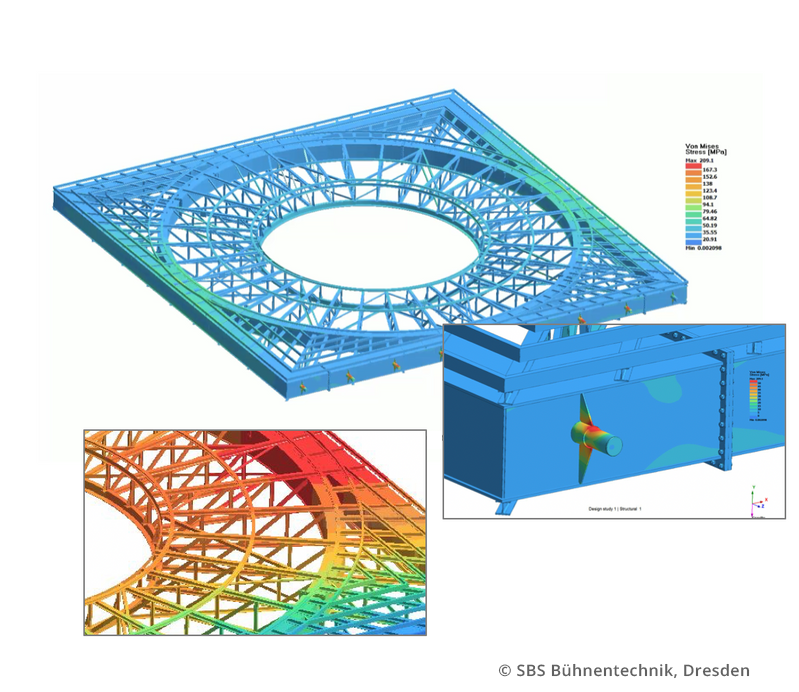
The aim of this session is to demonstrate how SimSolid analyses large structures with ease.
To analyse large structures using traditional solutions like Inventor Nastran one has to think about idealising the structure into simpler forms. Typically, this involves analysing the structure as beam (line) elements, shell (surface) elements or a combination of both. By doing this the structure is considerably simplified which may also include excluding components that may deem to be structurally insignificant. All this leads to additional time in preparing a model suitable for analysis. SimSolid on the other hand excels in analysing large structures without the need to simplify.
